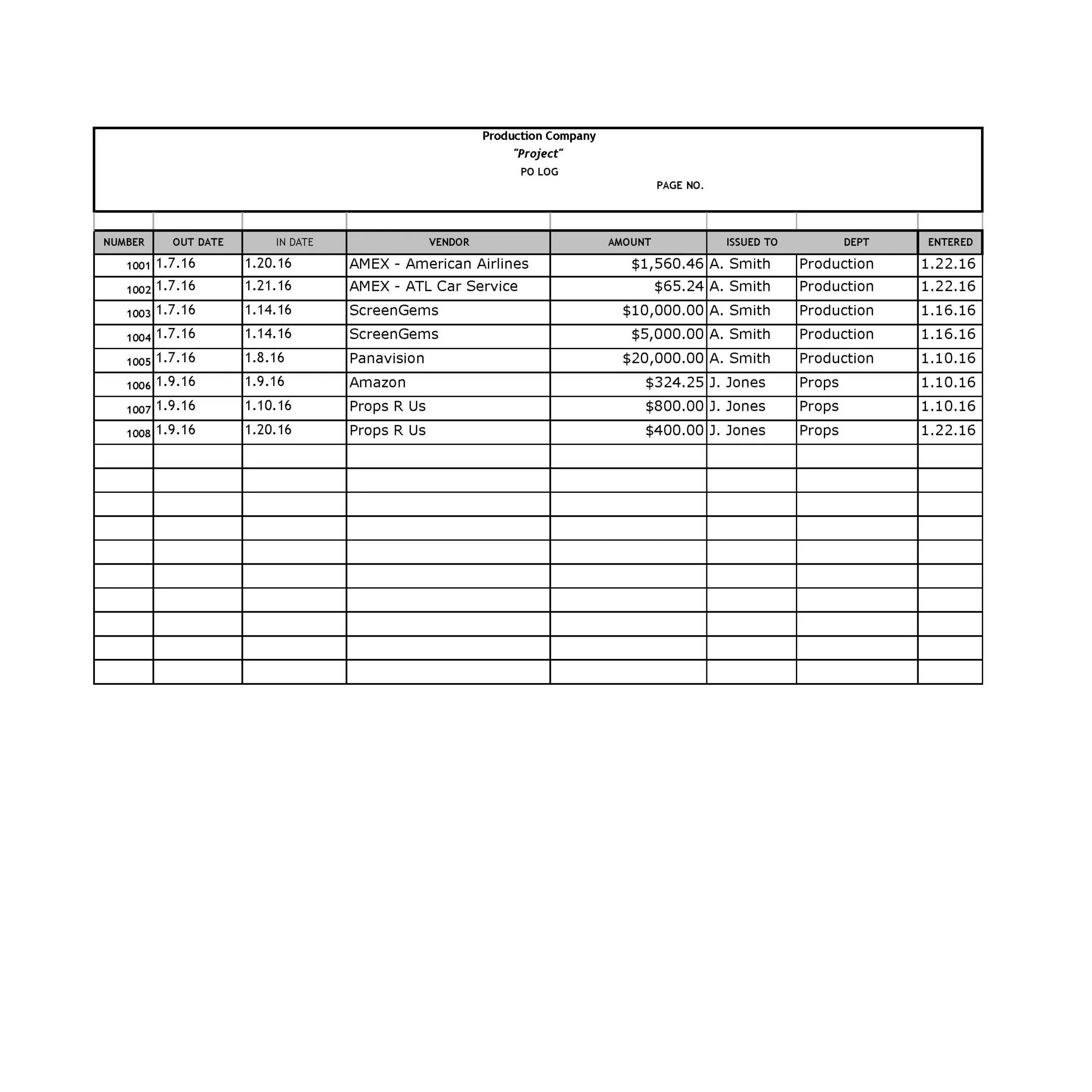Knowing the location at any point in time of all paperwork flowing in and out of the accounting office is essential to a successful office. This can be tricky when there are a lot of documents being processed at the same time, and keeping a detailed log is key. Below is a standard purchase order (PO) log used in the world of film production accounting. Purchase Orders are a place holder for money and should be respected as if they were cash themselves.
Column #1: Number – When the department receives the purchase orders for the show they will be in numerical order and those numbers will need to be entered into the log.
Column #2: Out Date & Column #3: In Date – A group of POs will be assigned to various departments that need them. The amount distributed at one time will be decided upon by the key accountant but typically between fifteen and thirty at a time per department, depending on the size and needs of that department. Because POs should be treated as cash, tracking when they are signed out is important, and the date when the PO is turned back into accounting for processing should be noted as well. This way, at the end of the project you will be able to see what POs are accounted for and which ones are still out.
Column #4: Vendor & Column #5: Amount – When the PO is turned in for processing, logging in the basic information is important so that, at a quick glance you can see where costs have been promised. As with the vendor logging, the cost promised helps the key accountant know how much money will be spent in the future if they need a rough estimate before the actual POs are entered and reflected in the cost report.
Column #6: Issued To & Column #7 Department – Because POs are like cash, noting what department and what employee is responsible for the POs assigned to them is key for tracking down POs.
Column #8: Entered – After the PO has “made the rounds” getting approvals from the production manager, line producer and key accountant, it will be entered into the accounting software system. Noting this date is helpful to make sure every PO is entered properly and to know what period in the system they are in.
Purchase orders are a staple in production accounting, and the more projects you are on, the more you will see trends in what each department uses POs for. For example, Production should be turning in POs for Grip and Camera equipment at the beginning of prep - if you notice that you have not received any alert the key so they can inquire about them. This is important because they are “big ticket” items and those costs need to start being accounted for in the cost report.
Keeping neat and tidy logs will help you and your department!